Authentication with OAuth or OpenID providers
Learn how to utilize the expo-auth-session library to implement authentication with OAuth or OpenID providers.
Expo can be used to login to many popular providers on Android, iOS, and web. Most of these guides utilize the pure JS AuthSession API, refer to those docs for more information on the API.
Here are some important rules that apply to all authentication providers:
- Use
WebBrowser.maybeCompleteAuthSession()to dismiss the web popup. If you forget to add this then the popup window will not close. - Create redirects with
AuthSession.makeRedirectUri()this does a lot of the heavy lifting involved with universal platform support. Behind the scenes, it usesexpo-linking. - Build requests using
AuthSession.useAuthRequest(), the hook allows for async setup which means mobile browsers won't block the authentication. - Be sure to disable the prompt until
requestis defined. - You can only invoke
promptAsyncin user interaction on the web. - Expo Go cannot be used for local development and testing of OAuth or OpenID Connect-enabled apps due to the inability to customize your app scheme. You can instead use a Development Build, which enables an Expo Go-like development experience and supports OAuth redirects back to your app after login in a manner that works just like it would in production.
Guides
AuthSession can be used for any OAuth or OpenID Connect provider, we've assembled guides for using the most requested services! If you'd like to see more, you can open a PR or vote on canny.
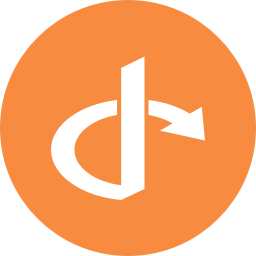
IdentityServer 4
OAuth 2 | OpenID

Asgardeo
OAuth 2 | OpenID

Azure
OAuth 2 | OpenID
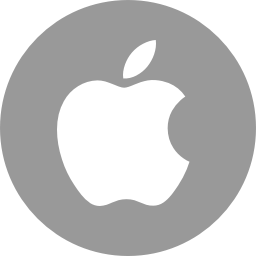
Apple
iOS Only

Beyond Identity
OAuth 2 | OpenID

Calendly
OAuth 2
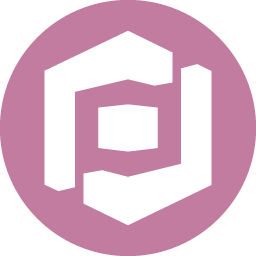
Cognito
OAuth 2 | OpenID

Coinbase
OAuth 2
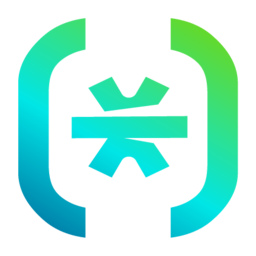
Descope
OAuth 2 | OpenID
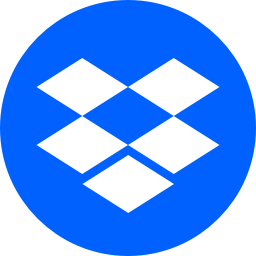
Dropbox
OAuth 2

OAuth 2
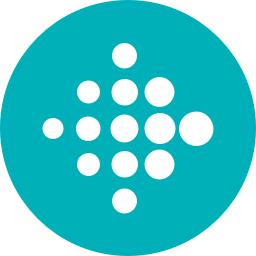
Fitbit
OAuth 2

Firebase Phone
Recaptcha

GitHub
OAuth 2

OAuth 2 | OpenID

Imgur
OAuth 2
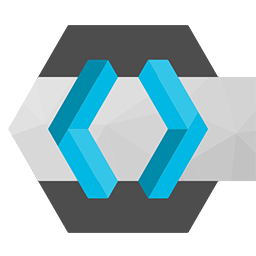
Keycloak
OAuth 2 | OpenID

Okta
OAuth 2 | OpenID

OAuth 2
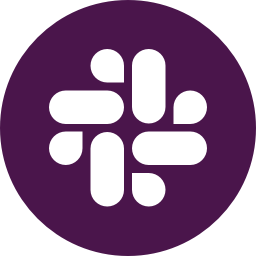
Slack
OAuth 2

Spotify
OAuth 2

Strava
OAuth 2

Twitch
OAuth 2
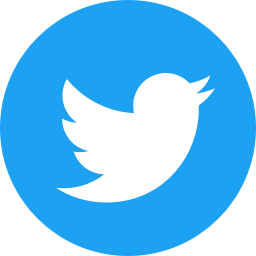
OAuth 2
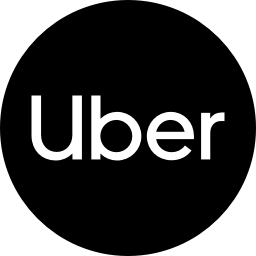
Uber
OAuth 2
| Website | Provider | PKCE | Auto Discovery |
|---|---|---|---|
| More Info | OpenID | Required | Available |
- If
offline_accessisn't included then no refresh token will be returned.
import * as React from 'react';
import { Button, Text, View } from 'react-native';
import * as AuthSession from 'expo-auth-session';
import * as WebBrowser from 'expo-web-browser';
WebBrowser.maybeCompleteAuthSession();
const redirectUri = AuthSession.makeRedirectUri();
export default function App() {
const discovery = AuthSession.useAutoDiscovery('https://demo.identityserver.io');
// Create and load an auth request
const [request, result, promptAsync] = AuthSession.useAuthRequest(
{
clientId: 'native.code',
redirectUri,
scopes: ['openid', 'profile', 'email', 'offline_access'],
},
discovery
);
return (
<View style={{ flex: 1, justifyContent: 'center', alignItems: 'center' }}>
<Button title="Login!" disabled={!request} onPress={() => promptAsync()} />
{result && <Text>{JSON.stringify(result, null, 2)}</Text>}
</View>
);
}
| Website | Provider | PKCE | Auto Discovery |
|---|---|---|---|
| Get Your Config | OpenID | Supported | Available |
- Make sure to check
Public Clientoption in the console. - Choose the intended grant in the Allowed grant types section.
import { useState, useEffect } from 'react';
import { StyleSheet, Text, View, Button, Alert } from 'react-native';
import * as AuthSession from "expo-auth-session";
import * as WebBrowser from "expo-web-browser";
import jwtDecode from "jwt-decode";
WebBrowser.maybeCompleteAuthSession();
const redirectUri = AuthSession.makeRedirectUri();
const CLIENT_ID = "YOUR_CLIENT_ID";
export default function App() {
const discovery = AuthSession.useAutoDiscovery('https://api.asgardeo.io/t/<YOUR_ORG_NAME>/oauth2/token');
const [tokenResponse, setTokenResponse] = useState({});
const [decodedIdToken, setDecodedIdToken] = useState({});
const [request, result, promptAsync] = AuthSession.useAuthRequest(
{
redirectUri,
clientId: CLIENT_ID,
responseType: "code",
scopes: ["openid", "profile", "email"]
},
discovery
);
const getAccessToken = () => {
if (result?.params?.code) {
fetch(
"https://api.asgardeo.io/t/iamapptesting/oauth2/token",
{
method: "POST",
headers: {
"Content-Type": "application/x-www-form-urlencoded"
},
body: `grant_type=authorization_code&code=${result?.params?.code}&redirect_uri=${redirectUri}&client_id=${CLIENT_ID}&code_verifier=${request?.codeVerifier}`
}).then((response) => {
return response.json();
}).then((data) => {
setTokenResponse(data);
setDecodedIdToken(jwtDecode(data.id_token));
}).catch((err) => {
console.log(err);
});
}
}
useEffect(() => {
(async function setResult() {
if (result) {
if (result.error) {
Alert.alert(
"Authentication error",
result.params.error_description || "something went wrong"
);
return;
}
if (result.type === "success") {
getAccessToken();
}
}
})();
}, [result]);
return (
<View style={styles.container}>
<Button title="Login" disabled={!request} onPress={() => promptAsync()} />
{decodedIdToken && <Text>Welcome {decodedIdToken.given_name || ""}!</Text>}
{decodedIdToken && <Text>{decodedIdToken.email}</Text>}
<View style={styles.accessTokenBlock}>
decodedToken && <Text>Access Token: {tokenResponse.access_token}</Text>
</View>
</View>
);
}
const styles = StyleSheet.create({
container: {
flex: 1,
backgroundColor: '#fff',
alignItems: 'center',
justifyContent: 'center',
},
accessTokenBlock: {
width: 300,
height: 500,
overflow: "scroll"
}
});
| Website | Provider | PKCE | Auto Discovery |
|---|---|---|---|
| Get Your Config | OpenID | Supported | Available |
import * as React from 'react';
import * as WebBrowser from 'expo-web-browser';
import {
exchangeCodeAsync,
makeRedirectUri,
useAuthRequest,
useAutoDiscovery,
} from 'expo-auth-session';
import { Button, Text, SafeAreaView } from 'react-native';
WebBrowser.maybeCompleteAuthSession();
export default function App() {
// Endpoint
const discovery = useAutoDiscovery(
'https://login.microsoftonline.com/<TENANT_ID>/v2.0',
);
const redirectUri = makeRedirectUri({
scheme: undefined,
path: 'auth',
});
const clientId = '<CLIENT_ID>';
// We store the JWT in here
const [token, setToken] = React.useState<string | null>(null);
// Request
const [request, , promptAsync] = useAuthRequest(
{
clientId,
scopes: ['openid', 'profile', 'email', 'offline_access'],
redirectUri,
},
discovery,
);
return (
<SafeAreaView>
<Button
disabled={!request}
title="Login"
onPress={() => {
promptAsync().then((codeResponse) => {
if (request && codeResponse?.type === 'success' && discovery) {
exchangeCodeAsync(
{
clientId,
code: codeResponse.params.code,
extraParams: request.codeVerifier
? { code_verifier: request.codeVerifier }
: undefined,
redirectUri,
},
discovery,
).then((res) => {
setToken(res.accessToken);
});
}
});
}}
/>
<Text>{token}</Text>
</SafeAreaView>
);
}
| Website | Provider | PKCE | Auto Discovery |
|---|---|---|---|
| Get your config | OpenID | Supported | Available |
- Beyond Identity allows developers to implement strong passwordless authentication based on public-private key pairs called Universal Passkeys. All keys are cryptographically linked to the user and can be centrally managed using the Beyond Identity APIs.
- You will need a Universal Passkey before you can authenticate. See Beyond Identity documentation.
- Make sure to create a development build and follow instructions to install required config plugins.
- For a complete example app, see SDK's GitHub repository.
-
Set your Beyond Identity Authenticator Config's Invocation Type to Automatic.
-
If Automatic is selected, Beyond Identity will automatically redirect to your application using the Invoke URL (the App Scheme or Universal URL pointing to your application).
import { useEffect } from 'react';
import { makeRedirectUri, useAuthRequest, useAutoDiscovery } from 'expo-auth-session';
import { Button } from 'react-native';
import { Embedded } from '@beyondidentity/bi-sdk-react-native';
export default function App() {
// Endpoint
const discovery = useAutoDiscovery(
`https://auth-${region}.beyondidentity.com/v1/tenants/${tenant_id}/realms/${realm_id}/applications/${application_id}`
);
// Request
const [request, response, promptAsync] = useAuthRequest(
{
clientId: `${client_id}`,
scopes: ['openid'],
redirectUri: makeRedirectUri({
scheme: 'your.app',
}),
},
discovery
);
useEffect(() => {
const authenticate = async url => {
// Display UI for the user to select a passwordless passkey
const passkeys = await Embedded.getPasskeys();
if (await Embedded.isAuthenticateUrl(url)) {
// Pass url and a selected passkey ID into the Beyond Identity Embedded SDK authenticate function
const { redirectUrl } = await Embedded.authenticate(url, passkeys[0].id);
}
};
if (response?.url) {
authenticate(url);
}
}, [response]);
return (
<Button
disabled={!request}
title="Passwordless Login"
onPress={() => {
promptAsync();
}}
/>
);
}
- Set your Beyond Identity Authenticator Config's Invocation Type to Manual.
- If Manual is selected, an authentication URL is returned as part of a JSON response. No redirects are needed and do not require web service authentication. The result is a completely silent OAuth 2.0 authentication using Passkeys.
import React from 'react';
import { Button } from 'react-native';
import { Embedded } from '@beyondidentity/bi-sdk-react-native';
export default function App() {
async function authenticate() {
const BeyondIdentityAuthUrl = `https://auth-${region}.beyondidentity.com/v1/tenants/${tenant_od}/realms/${realm_id}/applications/${application_id}/authorize?response_type=code&client_id=${client_id}&redirect_uri=${uri_encoded_redirect_uri}&scope=openid&state=${state}&code_challenge_method=S256&code_challenge=${pkce_code_challenge}`;
let response = await fetch(BeyondIdentityAuthUrl, {
method: 'GET',
headers: new Headers({
'Content-Type': 'application/json',
}),
});
const data = await response.json();
// Display UI for the user to select a passwordless passkey
const passkeys = await Embedded.getPasskeys();
if (await Embedded.isAuthenticateUrl(data.authenticate_url)) {
// Pass url and selected Passkey ID into the Beyond Identity Embedded SDK authenticate function
const { redirectUrl } = await Embedded.authenticate(data.authenticate_url, passkeys[0].id);
}
}
return (
<Button
title="Passwordless Login"
onPress={authenticate}
/>
);
}
| Website | Provider | PKCE | Auto Discovery |
|---|---|---|---|
| Get Your Config | OAuth 2.0 | Supported | Not Available |
redirectUrirequires 2 slashes (://).- Example redirectUri:
- Standalone / development build:
myapp://* - Web:
https://yourwebsite.com/*
- Standalone / development build:
import * as WebBrowser from 'expo-web-browser';
import {
makeRedirectUri,
useAuthRequest,
exchangeCodeAsync,
} from "expo-auth-session";
import React, { useEffect, useState } from "react";
WebBrowser.maybeCompleteAuthSession();
const discovery = {
authorizationEndpoint: "https://auth.calendly.com/oauth/authorize",
tokenEndpoint: "https://auth.calendly.com/oauth/token",
};
export default function App() {
const [authTokens, setAuthTokens] = useState({access_token: "", refresh_token: ""});
const [request, response, promptAsync] = useAuthRequest(
{
clientId: process.env.EXPO_PUBLIC_Client_ID,
usePKCE: true,
redirectUri: makeRedirectUri({
native: "myapp://",
}),
},
discovery
);
useEffect(() => {
const exchange = async (exchangeTokenReq) => {
try {
const exchangeTokenResponse = await exchangeCodeAsync(
{
clientId: process.env.EXPO_PUBLIC_Client_ID,
code: exchangeTokenReq,
redirectUri: makeRedirectUri({
native: "myapp://",
}),
extraParams: {
code_verifier: request.codeVerifier,
},
},
discovery
);
setAuthTokens(exchangeTokenResponse);
} catch (error) {
console.error("error", error);
}
};
if (response) {
if (response.error) {
console.error(
"Authentication error",
response.params.error_description || "something went wrong"
);
}
if (response.type === "success") {
exchange( response.params.code);
}
}
}, [discovery, request, response]);
return (
<SafeAreaView>
<View>
<Text>0Auth2</Text>
<Button
title="Connect to Calendly"
onPress={() => {
promptAsync();
}}
/>
<Text>AuthTokens: {JSON.stringify(authTokens)}</Text>
</View>
</SafeAreaView>
)
}
| Website | Provider | PKCE | Auto Discovery |
|---|---|---|---|
| Get Your Config | OpenID | Supported | Not Available |
- Leverages the Hosted UI in Cognito (API documentation)
- Requests code after successfully authenticating, followed by exchanging code for the auth tokens (PKCE)
- The
/tokenendpoint requires acode_verifierparameter which you can retrieve from the request before callingexchangeCodeAsync():
extraParams: {
code_verifier: request.codeVerifier,
}
import * as React from 'react';
import * as WebBrowser from 'expo-web-browser';
import { useAuthRequest, exchangeCodeAsync, revokeAsync, ResponseType } from 'expo-auth-session';
import { Button, Alert } from 'react-native';
WebBrowser.maybeCompleteAuthSession();
const clientId = '<your-client-id-here>';
const userPoolUrl =
'https://<your-user-pool-domain>.auth.<your-region>.amazoncognito.com';
const redirectUri = 'your-redirect-uri';
export default function App() {
const [authTokens, setAuthTokens] = React.useState(null);
const discoveryDocument = React.useMemo(() => ({
authorizationEndpoint: userPoolUrl + '/oauth2/authorize',
tokenEndpoint: userPoolUrl + '/oauth2/token',
revocationEndpoint: userPoolUrl + '/oauth2/revoke',
}), []);
const [request, response, promptAsync] = useAuthRequest(
{
clientId,
responseType: ResponseType.Code,
redirectUri,
usePKCE: true,
},
discoveryDocument
);
React.useEffect(() => {
const exchangeFn = async (exchangeTokenReq) => {
try {
const exchangeTokenResponse = await exchangeCodeAsync(
exchangeTokenReq,
discoveryDocument
);
setAuthTokens(exchangeTokenResponse);
} catch (error) {
console.error(error);
}
};
if (response) {
if (response.error) {
Alert.alert(
'Authentication error',
response.params.error_description || 'something went wrong'
);
return;
}
if (response.type === 'success') {
exchangeFn({
clientId,
code: response.params.code,
redirectUri,
extraParams: {
code_verifier: request.codeVerifier,
},
});
}
}
}, [discoveryDocument, request, response]);
const logout = async () => {
const revokeResponse = await revokeAsync(
{
clientId: clientId,
token: authTokens.refreshToken,
},
discoveryDocument
);
if (revokeResponse) {
setAuthTokens(null);
}
};
console.log('authTokens: ' + JSON.stringify(authTokens));
return authTokens ? (
<Button title="Logout" onPress={() => logout()} />
) : (
<Button disabled={!request} title="Login" onPress={() => promptAsync()} />
);
}
| Website | Provider | PKCE | Auto Discovery |
|---|---|---|---|
| Get Your Config | OAuth 2.0 | Supported | Not Available |
- The
redirectUrirequires 2 slashes (://). - Scopes must be joined with ':' so just create one long string.
- Setup redirect URIs: Your Project > Permitted Redirect URIs: (be sure to save after making changes).
- Web dev:
https://localhost:19006- Run
expo start --web --httpsto run with https, auth won't work otherwise. - Adding a slash to the end of the URL doesn't matter.
- Run
- Standalone / development build:
your-scheme://- Scheme should be specified in app.json
expo.scheme: 'your-scheme', then added to the app code withmakeRedirectUri({ native: 'your-scheme://' }))
- Scheme should be specified in app.json
- Web production:
https://yourwebsite.com- Set this to whatever your deployed website URL is.
- Web dev:
import {
exchangeCodeAsync,
makeRedirectUri,
TokenResponse,
useAuthRequest,
} from "expo-auth-session";
import * as WebBrowser from "expo-web-browser";
import * as React from "react";
import { Button } from "react-native";
WebBrowser.maybeCompleteAuthSession();
// Endpoint
const discovery = {
authorizationEndpoint: "https://www.coinbase.com/oauth/authorize",
tokenEndpoint: "https://api.coinbase.com/oauth/token",
revocationEndpoint: "https://api.coinbase.com/oauth/revoke",
};
const redirectUri = makeRedirectUri({ scheme: 'your.app'});
const CLIENT_ID = "CLIENT_ID";
export default function App() {
const [request, response, promptAsync] = useAuthRequest(
{
clientId: CLIENT_ID,
scopes: ["wallet:accounts:read"],
redirectUri,
},
discovery
);
const {
// The token will be auto exchanged after auth completes.
token,
exchangeError,
} = useAutoExchange(
response?.type === "success" ? response.params.code : null
);
React.useEffect(() => {
if (token) {
console.log("My Token:", token.accessToken);
}
}, [token]);
return (
<Button
disabled={!request}
title="Login"
onPress={() => {
promptAsync();
}}
/>
);
}
type State = {
token: TokenResponse | null;
exchangeError: Error | null;
};
// A hook to automatically exchange the auth token for an access token.
// this should be performed in a server and not here in the application.
// For educational purposes only:
function useAutoExchange(code?: string): State {
const [state, setState] = React.useReducer(
(state: State, action: Partial<State>) => ({ ...state, ...action }),
{ token: null, exchangeError: null }
);
const isMounted = useMounted();
React.useEffect(() => {
if (!code) {
setState({ token: null, exchangeError: null });
return;
}
exchangeCodeAsync(
{
clientId: CLIENT_ID,
clientSecret: "CLIENT_SECRET",
code,
redirectUri,
},
discovery
)
.then((token) => {
if (isMounted.current) {
setState({ token, exchangeError: null });
}
})
.catch((exchangeError) => {
if (isMounted.current) {
setState({ exchangeError, token: null });
}
});
}, [code]);
return state;
}
function useMounted() {
const isMounted = React.useRef(true);
React.useEffect(() => {
return () => {
isMounted.current = false;
};
}, []);
return isMounted;
}
| Website | Provider | PKCE | Auto Discovery |
|---|---|---|---|
| Get Your Config | OpenID | Supported | Available |
- Leverages the Hosted Descope Flow app Auth-Hosting App.
- Requests code after successfully authenticating, followed by exchanging code for the auth tokens (PKCE).
import * as React from 'react';
import * as WebBrowser from 'expo-web-browser';
import * as AuthSession from 'expo-auth-session';
import { Button, View } from 'react-native';
WebBrowser.maybeCompleteAuthSession();
const descopeProjectId = '<Descope Project ID>'; // Replace this with your Descope Project ID
const descopeUrl = `https://api.descope.com/${descopeProjectId}`;
const redirectUri = AuthSession.makeRedirectUri();
export default function App() {
const [authTokens, setAuthTokens] = React.useState(null);
const discovery = AuthSession.useAutoDiscovery(descopeUrl);
const [request, response, promptAsync] = AuthSession.useAuthRequest(
{
clientId: descopeProjectId,
responseType: AuthSession.ResponseType.Code,
redirectUri,
usePKCE: true,
scopes: ['openid', 'profile', 'email'],
},
discovery
);
React.useEffect(() => {
if (response) {
if (response.error) {
console.error(
'Authentication error',
response.params.error_description || 'something went wrong'
);
return;
}
if (response.type === 'success') {
const exchangeFn = async (exchangeTokenReq) => {
try {
const exchangeTokenResponse = await AuthSession.exchangeCodeAsync(
exchangeTokenReq,
discovery
);
setAuthTokens(exchangeTokenResponse);
} catch (error) {
console.error(error);
}
};
exchangeFn({
clientId: descopeProjectId,
code: response.params.code,
redirectUri,
extraParams: {
code_verifier: request.codeVerifier,
},
});
}
}
}, [discovery, request, response]);
const logout = async () => {
const revokeResponse = await AuthSession.revokeAsync(
{
clientId: descopeProjectId,
token: authTokens.refreshToken,
},
discovery
);
if (revokeResponse) {
setAuthTokens(null);
}
};
return (
<View>
{authTokens ? (
<Button title="Logout" onPress={logout} />
) : (
<Button
disabled={!request}
title="Login"
onPress={promptAsync}
/>
)}
</View>
);
}
| Website | Provider | PKCE | Auto Discovery |
|---|---|---|---|
| Get Your Config | OAuth 2.0 | Not Supported | Not Available |
- Scopes must be an empty array.
import * as React from 'react';
import * as WebBrowser from 'expo-web-browser';
import { makeRedirectUri, useAuthRequest } from 'expo-auth-session';
import { Button, Platform } from 'react-native';
WebBrowser.maybeCompleteAuthSession();
// Endpoint
const discovery = {
authorizationEndpoint: 'https://www.dropbox.com/oauth2/authorize',
tokenEndpoint: 'https://www.dropbox.com/oauth2/token',
};
export default function App() {
const [request, response, promptAsync] = useAuthRequest(
{
clientId: 'CLIENT_ID',
// There are no scopes so just pass an empty array
scopes: [],
redirectUri: makeRedirectUri({
scheme: 'your.app',
}),
},
discovery
);
React.useEffect(() => {
if (response?.type === 'success') {
const { code } = response.params;
}
}, [response]);
return (
<Button
disabled={!request}
title="Login"
onPress={() => {
promptAsync();
}}
/>
);
}
| Website | Provider | PKCE | Auto Discovery |
|---|---|---|---|
| Get Your Config | OAuth 2.0 | Supported | Not Available |
- Provider only allows one redirect URI per app. You'll need an individual app for every method you want to use:
- Standalone / development build:
com.your.app://* - Web:
https://yourwebsite.com/*
- Standalone / development build:
- The
redirectUrirequires 2 slashes (://).
import * as React from 'react';
import * as WebBrowser from 'expo-web-browser';
import { makeRedirectUri, useAuthRequest } from 'expo-auth-session';
import { Button, Platform } from 'react-native';
WebBrowser.maybeCompleteAuthSession();
// Endpoint
const discovery = {
authorizationEndpoint: 'https://www.fitbit.com/oauth2/authorize',
tokenEndpoint: 'https://api.fitbit.com/oauth2/token',
revocationEndpoint: 'https://api.fitbit.com/oauth2/revoke',
};
export default function App() {
const [request, response, promptAsync] = useAuthRequest(
{
clientId: 'CLIENT_ID',
scopes: ['activity', 'sleep'],
redirectUri: makeRedirectUri({
scheme: 'your.app'
}),
},
discovery
);
React.useEffect(() => {
if (response?.type === 'success') {
const { code } = response.params;
}
}, [response]);
return (
<Button
disabled={!request}
title="Login"
onPress={() => {
promptAsync();
}}
/>
);
}
| Website | Provider | PKCE | Auto Discovery |
|---|---|---|---|
| Get Your Config | OAuth 2.0 | Supported | Not Available |
- Provider only allows one redirect URI per app. You'll need an individual app for every method you want to use:
- Standalone / development build:
com.your.app://* - Web:
https://yourwebsite.com/*
- Standalone / development build:
- The
redirectUrirequires 2 slashes (://). revocationEndpointis dynamic and requires yourconfig.clientId.
import * as React from 'react';
import * as WebBrowser from 'expo-web-browser';
import { makeRedirectUri, useAuthRequest } from 'expo-auth-session';
import { Button } from 'react-native';
WebBrowser.maybeCompleteAuthSession();
// Endpoint
const discovery = {
authorizationEndpoint: 'https://github.com/login/oauth/authorize',
tokenEndpoint: 'https://github.com/login/oauth/access_token',
revocationEndpoint: 'https://github.com/settings/connections/applications/<CLIENT_ID>',
};
export default function App() {
const [request, response, promptAsync] = useAuthRequest(
{
clientId: 'CLIENT_ID',
scopes: ['identity'],
redirectUri: makeRedirectUri({
scheme: 'your.app'
}),
},
discovery
);
React.useEffect(() => {
if (response?.type === 'success') {
const { code } = response.params;
}
}, [response]);
return (
<Button
disabled={!request}
title="Login"
onPress={() => {
promptAsync();
}}
/>
);
}
| Website | Provider | PKCE | Auto Discovery |
|---|---|---|---|
| Get Your Config | OAuth 2.0 | Supported | Not Available |
- You will need to create a different provider app for each platform (dynamically choosing your
clientId). - Learn more here: imgur.com/oauth2
import * as React from 'react';
import * as WebBrowser from 'expo-web-browser';
import { makeRedirectUri, useAuthRequest } from 'expo-auth-session';
import { Button, Platform } from 'react-native';
WebBrowser.maybeCompleteAuthSession();
const discovery = {
authorizationEndpoint: 'https://api.imgur.com/oauth2/authorize',
tokenEndpoint: 'https://api.imgur.com/oauth2/token',
};
export default function App() {
// Request
const [request, response, promptAsync] = useAuthRequest(
{
clientId: 'CLIENT_ID',
clientSecret: 'CLIENT_SECRET',
redirectUri: makeRedirectUri({
scheme: 'your.app',
}),
// imgur requires an empty array
scopes: [],
},
discovery
);
React.useEffect(() => {
if (response?.type === 'success') {
const { code } = response.params;
}
}, [response]);
return (
<Button
disabled={!request}
title="Login"
onPress={() => {
promptAsync();
}}
/>
);
}
| Website | Provider | PKCE | Auto Discovery |
|---|---|---|---|
| - | OpenID | Required | Available |
import * as React from 'react';
import * as WebBrowser from 'expo-web-browser';
import { makeRedirectUri, useAuthRequest, useAutoDiscovery } from 'expo-auth-session';
import { Button, Text, View } from 'react-native';
WebBrowser.maybeCompleteAuthSession();
export default function App() {
const discovery = useAutoDiscovery('https://YOUR_KEYCLOAK/realms/YOUR_REALM');
// Create and load an auth request
const [request, result, promptAsync] = useAuthRequest(
{
clientId: 'YOUR_CLIENT_NAME',
redirectUri: makeRedirectUri({
scheme: 'YOUR_SCHEME'
}),
scopes: ['openid', 'profile'],
},
discovery
);
return (
<View style={{ flex: 1, justifyContent: 'center', alignItems: 'center' }}>
<Button title="Login!" disabled={!request} onPress={() => promptAsync()} />
{result && <Text>{JSON.stringify(result, null, 2)}</Text>}
</View>
);
}
| Website | Provider | PKCE | Auto Discovery |
|---|---|---|---|
| Sign-up > Applications | OpenID | Supported | Available |
- You cannot define a custom
redirectUri, Okta will provide you with one.
import * as React from 'react';
import * as WebBrowser from 'expo-web-browser';
import { makeRedirectUri, useAuthRequest, useAutoDiscovery } from 'expo-auth-session';
import { Button, Platform } from 'react-native';
WebBrowser.maybeCompleteAuthSession();
export default function App() {
// Endpoint
const discovery = useAutoDiscovery('https://<OKTA_DOMAIN>.com/oauth2/default');
// Request
const [request, response, promptAsync] = useAuthRequest(
{
clientId: 'CLIENT_ID',
scopes: ['openid', 'profile'],
redirectUri: makeRedirectUri({
native: 'com.okta.<OKTA_DOMAIN>:/callback',
}),
},
discovery
);
React.useEffect(() => {
if (response?.type === 'success') {
const { code } = response.params;
}
}, [response]);
return (
<Button
disabled={!request}
title="Login"
onPress={() => {
promptAsync();
}}
/>
);
}
| Website | Provider | PKCE | Auto Discovery |
|---|---|---|---|
| Get Your Config | OAuth 2.0 | Supported | Not Available |
- Provider only allows one redirect URI per app. You'll need an individual app for every method you want to use:
- Standalone / development build:
com.your.app://* - Web:
https://yourwebsite.com/*
- Standalone / development build:
- The
redirectUrirequires 2 slashes (://).
import * as React from 'react';
import * as WebBrowser from 'expo-web-browser';
import { makeRedirectUri, useAuthRequest } from 'expo-auth-session';
import { Button } from 'react-native';
WebBrowser.maybeCompleteAuthSession();
// Endpoint
const discovery = {
authorizationEndpoint: 'https://www.reddit.com/api/v1/authorize.compact',
tokenEndpoint: 'https://www.reddit.com/api/v1/access_token',
};
export default function App() {
const [request, response, promptAsync] = useAuthRequest(
{
clientId: 'CLIENT_ID',
scopes: ['identity'],
redirectUri: makeRedirectUri({
native: 'your.app://redirect',
}),
},
discovery
);
React.useEffect(() => {
if (response?.type === 'success') {
const { code } = response.params;
}
}, [response]);
return (
<Button
disabled={!request}
title="Login"
onPress={() => {
promptAsync();
}}
/>
);
}
| Website | Provider | PKCE | Auto Discovery |
|---|---|---|---|
| Get Your Config | OAuth 2.0 | Supported | Not Available |
- The
redirectUrirequires 2 slashes (://). redirectUrican be defined under the "OAuth & Permissions" section of the website.clientIdandclientSecretcan be found in the "App Credentials" section.- Scopes must be joined with ':' so just create one long string.
- Navigate to the "Scopes" section to enable scopes.
revocationEndpointis not available.
import * as React from 'react';
import * as WebBrowser from 'expo-web-browser';
import { makeRedirectUri, useAuthRequest } from 'expo-auth-session';
import { Button } from 'react-native';
WebBrowser.maybeCompleteAuthSession();
// Endpoint
const discovery = {
authorizationEndpoint: 'https://slack.com/oauth/authorize',
tokenEndpoint: 'https://slack.com/api/oauth.access',
};
export default function App() {
const [request, response, promptAsync] = useAuthRequest(
{
clientId: 'CLIENT_ID',
scopes: ['emoji:read'],
redirectUri: makeRedirectUri({
scheme: 'your.app'
}),
},
discovery
);
React.useEffect(() => {
if (response?.type === 'success') {
const { code } = response.params;
}
}, [response]);
return (
<Button
disabled={!request}
title="Login"
onPress={() => {
promptAsync();
}}
/>
);
}
| Website | Provider | PKCE | Auto Discovery |
|---|---|---|---|
| Get Your Config | OAuth 2.0 | Supported | Not Available |
- Setup your redirect URIs: Your project > Edit Settings > Redirect URIs (be sure to save after making changes).
- Web dev:
https://localhost:19006- Important: Ensure there's no slash at the end of the URL unless manually changed in the app code with
makeRedirectUri({ path: '/' }). - Run
expo start --web --httpsto run with https, auth won't work otherwise.
- Important: Ensure there's no slash at the end of the URL unless manually changed in the app code with
- Standalone / development build:
your-scheme://- Scheme should be specified in app.json
expo.scheme: 'your-scheme', then added to the app code withmakeRedirectUri({ native: 'your-scheme://' }))
- Scheme should be specified in app.json
- Web production:
https://yourwebsite.com- Set this to whatever your deployed website URL is.
- Web dev:
- Learn more about the Spotify API.
import * as React from 'react';
import * as WebBrowser from 'expo-web-browser';
import { makeRedirectUri, useAuthRequest } from 'expo-auth-session';
import { Button } from 'react-native';
WebBrowser.maybeCompleteAuthSession();
// Endpoint
const discovery = {
authorizationEndpoint: 'https://accounts.spotify.com/authorize',
tokenEndpoint: 'https://accounts.spotify.com/api/token',
};
export default function App() {
const [request, response, promptAsync] = useAuthRequest(
{
clientId: 'CLIENT_ID',
scopes: ['user-read-email', 'playlist-modify-public'],
// To follow the "Authorization Code Flow" to fetch token after authorizationEndpoint
// this must be set to false
usePKCE: false,
redirectUri: makeRedirectUri({
scheme: 'your.app'
}),
},
discovery
);
React.useEffect(() => {
if (response?.type === 'success') {
const { code } = response.params;
}
}, [response]);
return (
<Button
disabled={!request}
title="Login"
onPress={() => {
promptAsync();
}}
/>
);
}
| Website | Provider | PKCE | Auto Discovery |
|---|---|---|---|
| Get Your Config | OAuth 2.0 | Supported | Not Available |
- Learn more about the Strava API.
- The "Authorization Callback Domain" refers to the final path component of your redirect URI. Ex: In the URI
com.bacon.myapp://redirectthe domain would beredirect. - No Implicit auth flow is provided by Strava.
import * as React from 'react';
import * as WebBrowser from 'expo-web-browser';
import { makeRedirectUri, useAuthRequest } from 'expo-auth-session';
import { Button } from 'react-native';
WebBrowser.maybeCompleteAuthSession();
// Endpoint
const discovery = {
authorizationEndpoint: 'https://www.strava.com/oauth/mobile/authorize',
tokenEndpoint: 'https://www.strava.com/oauth/token',
revocationEndpoint: 'https://www.strava.com/oauth/deauthorize',
};
export default function App() {
const [request, response, promptAsync] = useAuthRequest(
{
clientId: 'CLIENT_ID',
scopes: ['activity:read_all'],
redirectUri: makeRedirectUri({
// the "redirect" must match your "Authorization Callback Domain" in the Strava dev console.
native: 'your.app://redirect',
}),
},
discovery
);
React.useEffect(() => {
if (response?.type === 'success') {
const { code } = response.params;
}
}, [response]);
return (
<Button
disabled={!request}
title="Login"
onPress={() => {
promptAsync();
}}
/>
);
}
Strava doesn't provide an implicit auth flow, you should send the code to a server or serverless function to perform the access token exchange. For debugging purposes, you can perform the exchange client-side using the following method:
const { accessToken } = await AuthSession.exchangeCodeAsync(
{
clientId: request?.clientId,
redirectUri,
code: result.params.code,
extraParams: {
// You must use the extraParams variation of clientSecret.
// Never store your client secret on the client.
client_secret: 'CLIENT_SECRET',
},
},
{ tokenEndpoint: 'https://www.strava.com/oauth/token' }
);
| Website | Provider | PKCE | Auto Discovery | Scopes |
|---|---|---|---|---|
| Get your Config | OAuth | Supported | Not Available | Info |
- You will need to enable 2FA on your Twitch account to create an application.
import * as React from 'react';
import * as WebBrowser from 'expo-web-browser';
import { makeRedirectUri, useAuthRequest } from 'expo-auth-session';
import { Button } from 'react-native';
WebBrowser.maybeCompleteAuthSession();
// Endpoint
const discovery = {
authorizationEndpoint: 'https://id.twitch.tv/oauth2/authorize',
tokenEndpoint: 'https://id.twitch.tv/oauth2/token',
revocationEndpoint: 'https://id.twitch.tv/oauth2/revoke',
};
export default function App() {
const [request, response, promptAsync] = useAuthRequest(
{
clientId: 'CLIENT_ID',
redirectUri: makeRedirectUri({
scheme: 'your.app'
}),
scopes: ['user:read:email', 'analytics:read:games'],
},
discovery
);
React.useEffect(() => {
if (response?.type === 'success') {
const { code } = response.params;
}
}, [response]);
return (
<Button
disabled={!request}
title="Login"
onPress={() => {
promptAsync();
}}
/>
);
}
| Website | Provider | PKCE | Auto Discovery | Scopes |
|---|---|---|---|---|
| Get your Config | OAuth | Supported | Not Available | Info |
- You will need to be approved by Twitter support before you can use the Twitter v2 API.
- Web does not appear to work, the Twitter authentication website appears to block the popup, causing the
responseofuseAuthRequestto always be{type: 'dismiss'}. - Example redirects:
- Standalone / development build:
com.your.app:// - Web (dev
expo start --https):https://localhost:19006(no ending slash)
- Standalone / development build:
- The
redirectUrirequires 2 slashes (://).
import * as React from 'react';
import * as WebBrowser from 'expo-web-browser';
import { makeRedirectUri, useAuthRequest } from 'expo-auth-session';
import { Button, Platform } from 'react-native';
WebBrowser.maybeCompleteAuthSession();
// Endpoint
const discovery = {
authorizationEndpoint: "https://twitter.com/i/oauth2/authorize",
tokenEndpoint: "https://twitter.com/i/oauth2/token",
revocationEndpoint: "https://twitter.com/i/oauth2/revoke",
};
export default function App() {
const [request, response, promptAsync] = useAuthRequest(
{
clientId: 'CLIENT_ID',
redirectUri: makeRedirectUri({
scheme: 'your.app',
}),
usePKCE: true,
scopes: [
"tweet.read",
],
},
discovery
);
React.useEffect(() => {
if (response?.type === 'success') {
const { code } = response.params;
}
}, [response]);
return (
<Button
disabled={!request}
title="Login"
onPress={() => {
promptAsync();
}}
/>
);
}
| Website | Provider | PKCE | Auto Discovery |
|---|---|---|---|
| Get Your Config | OAuth 2.0 | Supported | Not Available |
- The
redirectUrirequires 2 slashes (://). scopescan be difficult to get approved.
import * as React from 'react';
import * as WebBrowser from 'expo-web-browser';
import { makeRedirectUri, useAuthRequest } from 'expo-auth-session';
import { Button } from 'react-native';
WebBrowser.maybeCompleteAuthSession();
// Endpoint
const discovery = {
authorizationEndpoint: 'https://login.uber.com/oauth/v2/authorize',
tokenEndpoint: 'https://login.uber.com/oauth/v2/token',
revocationEndpoint: 'https://login.uber.com/oauth/v2/revoke',
};
export default function App() {
const [request, response, promptAsync] = useAuthRequest(
{
clientId: 'CLIENT_ID',
scopes: ['profile', 'delivery'],
redirectUri: makeRedirectUri({
scheme: 'your.app'
}),
},
discovery
);
React.useEffect(() => {
if (response?.type === 'success') {
const { code } = response.params;
}
}, [response]);
return (
<Button
disabled={!request}
title="Login"
onPress={() => {
promptAsync();
}}
/>
);
}
Redirect URI patterns
Here are a few examples of some common redirect URI patterns you may end up using.
Standalone / development build
yourscheme://path
In some cases there will be anywhere between 1 to 3 slashes (/).
-
Environment:
- Bare workflow
npx expo prebuild
- Standalone builds in the App or Play Store or testing locally
- Android:
eas buildornpx expo run:android - iOS:
eas buildornpx expo run:ios
- Android:
- Bare workflow
-
Create: Use
AuthSession.makeRedirectUri({ native: '<YOUR_URI>' })to select native when running in the correct environment.your.app://redirect->makeRedirectUri({ scheme: 'your.app', path: 'redirect' })your.app:///->makeRedirectUri({ scheme: 'your.app', isTripleSlashed: true })your.app:/authorize->makeRedirectUri({ native: 'your.app:/authorize' })your.app://auth?foo=bar->makeRedirectUri({ scheme: 'your.app', path: 'auth', queryParams: { foo: 'bar' } })exp://u.expo.dev/[project-id]?channel-name=[channel-name]&runtime-version=[runtime-version]->makeRedirectUri()- This link can often be created automatically but we recommend you define the
schemeproperty at least. The entire URL can be overridden in custom apps by passing thenativeproperty. Often this will be used for providers like Google or Okta which require you to use a custom native URI redirect. You can add, list, and open URI schemes usingnpx uri-scheme. - If you change the
expo.schemeafter ejecting then you'll need to use theexpo applycommand to apply the changes to your native project, then rebuild them (yarn ios,yarn android).
-
Usage:
promptAsync({ redirectUri })
Improving user experience
The "login flow" is an important thing to get right, in a lot of cases this is where the user will commit to using your app again. A bad experience can cause users to give up on your app before they've really gotten to use it.
Here are a few tips you can use to make authentication quick, easy, and secure for your users!
Warming the browser
On Android you can optionally warm up the web browser before it's used. This allows the browser app to pre-initialize itself in the background. Doing this can significantly speed up prompting the user for authentication.
import * as React from 'react';
import * as WebBrowser from 'expo-web-browser';
function App() {
React.useEffect(() => {
WebBrowser.warmUpAsync();
return () => {
WebBrowser.coolDownAsync();
};
}, []);
// Do authentication ...
}
Implicit login
Because there was no secure way to do this to store client secrets in your app bundle, historically, many providers have offered an "Implicit flow" which enables you to request an access token without the client secret. This is no longer recommended due to inherent security risks, including the risk of access token injection. Instead, most providers now support the authorization code with PKCE (Proof Key for Code Exchange) extension to securely exchange an authorization code for an access token within your client app code. Learn more about transitioning from Implicit flow to authorization code with PKCE.
expo-auth-session still supports Implicit flow for legacy code purposes. Below is an example implementation of the Implicit flow.
import * as React from 'react';
import * as WebBrowser from 'expo-web-browser';
import { makeRedirectUri, useAuthRequest, ResponseType } from 'expo-auth-session';
WebBrowser.maybeCompleteAuthSession();
// Endpoint
const discovery = {
authorizationEndpoint: 'https://accounts.spotify.com/authorize',
};
function App() {
const [request, response, promptAsync] = useAuthRequest(
{
responseType: ResponseType.Token,
clientId: 'CLIENT_ID',
scopes: ['user-read-email', 'playlist-modify-public'],
redirectUri: makeRedirectUri({
scheme: 'your.app'
}),
},
discovery
);
React.useEffect(() => {
if (response && response.type === 'success') {
const token = response.params.access_token;
}
}, [response]);
return <Button disabled={!request} onPress={() => promptAsync()} title="Login" />;
}
Storing data
On native platforms like iOS, and Android you can secure things like access tokens locally using a package called expo-secure-store (This is different to AsyncStorage which is not secure). This package provides native access to keychain services on iOS and encrypted SharedPreferences on Android. There is no web equivalent to this functionality.
You can store your authentication results and rehydrate them later to avoid having to prompt the user to login again.
import * as SecureStore from 'expo-secure-store';
const MY_SECURE_AUTH_STATE_KEY = 'MySecureAuthStateKey';
function App() {
const [, response] = useAuthRequest({});
React.useEffect(() => {
if (response && response.type === 'success') {
const auth = response.params;
const storageValue = JSON.stringify(auth);
if (Platform.OS !== 'web') {
// Securely store the auth on your device
SecureStore.setItemAsync(MY_SECURE_AUTH_STATE_KEY, storageValue);
}
}
}, [response]);
// More login code...
}